Imagine if all the effort you put into crafting the perfect email goes to waste because it ends up in the dreaded spam folder. We’ve all been there and it’s frustrating. But fear not, because we’re here to help you ensure that your emails always land right where they belong – in the recipient’s inbox. In this article, we’ll share some valuable tips and tricks on how to avoid having your emails flagged as spam. From crafting compelling subject lines to optimizing your content, you’ll learn how to enhance your email deliverability and make sure your important messages are seen by the right people. Say goodbye to the spam folder and hello to successful communication!
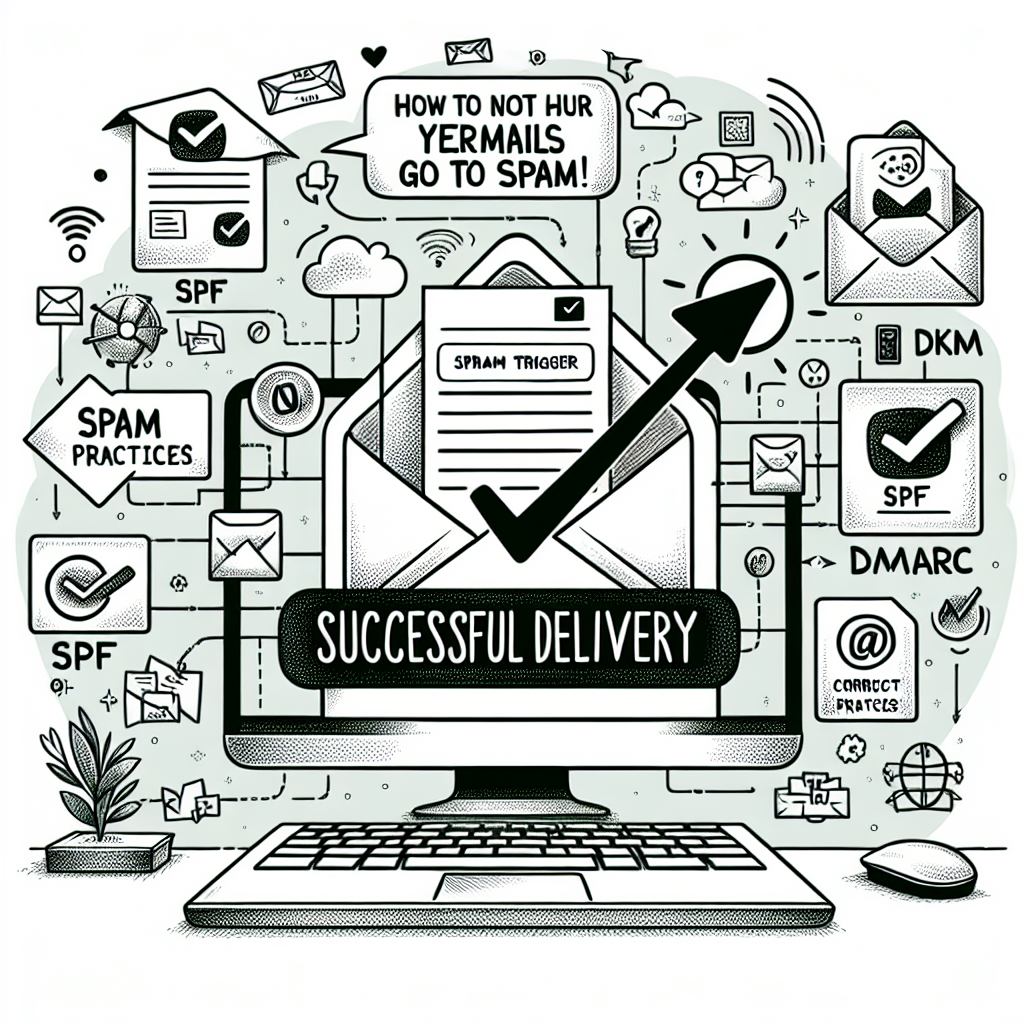
Use a reputable email service provider
Choose a well-known provider
When it comes to ensuring your emails reach the inbox instead of the spam folder, it’s crucial to use a reputable email service provider. Opt for well-known providers that have a proven track record of delivering emails successfully. These providers have established relationships with major internet service providers (ISPs) and email clients, which increases the chances of your emails being recognized as legitimate and trustworthy.
Consider using a dedicated IP address
Using a dedicated IP address for your email sending can significantly improve your sender reputation. A dedicated IP means that you are the only sender using that IP address, which reduces the risk of being affected by any negative reputation issues caused by other senders. By having your own dedicated IP, you have more control over your email deliverability and can maintain a positive sender reputation.
Build a strong sender reputation
Use a valid email address
Having a valid and recognizable email address helps establish trust and credibility with your recipients. It’s recommended to use an email address associated with your domain name rather than a generic or free email service address. This not only looks more professional but also helps prevent your emails from being marked as spam.
Authenticate your email
Email authentication protocols, such as SPF (Sender Policy Framework) and DKIM (DomainKeys Identified Mail), are crucial for building a strong sender reputation. SPF allows you to specify which IP addresses are authorized to send emails on behalf of your domain, while DKIM adds a digital signature to your outgoing emails, verifying that they were not altered during transit. Authenticating your email helps ISPs and email clients verify that your emails are legitimate and lowers the chances of them ending up in the spam folder.
Implement a double opt-in process
A double opt-in process involves sending a confirmation email to new subscribers, requiring them to click a verification link before being added to your email list. This helps ensure that subscribers genuinely want to receive emails from you, reducing the chances of spam complaints or deliverability issues. It also helps maintain a high-quality email list with engaged recipients.
Honor opt-out requests
Respecting and honoring opt-out requests is not only a legal obligation but also essential for maintaining a positive sender reputation. Make sure your email service provider has a reliable and automated unsubscribe process in place, allowing recipients to easily opt out of receiving future emails. Promptly process opt-out requests and remove unsubscribed individuals from your email list to avoid sending unwanted emails and potential spam complaints.
Monitor your sender score
A sender score is a reputation rating assigned to your IP address or domain based on various factors, such as email engagement, complaint rates, and spam trap hits. It’s crucial to regularly monitor your sender score to identify any issues that may negatively impact your deliverability. A low sender score can result in your emails being filtered to the spam folder or blocked altogether. By keeping an eye on your sender score, you can take proactive measures to maintain a positive reputation and ensure your emails reach the intended recipients.
Craft engaging and relevant content
Avoid spam trigger words
Certain words tend to trigger spam filters, and including them in your email content may increase the chances of your emails being flagged as spam. Stay away from words like “free,” “weight loss,” “earn money fast,” and other common phrases that spammers often use. Instead, focus on using clear, concise, and relevant language that provides value to your recipients.
Personalize your emails
Personalization is a powerful tool to engage your recipients and increase the likelihood of your emails being opened and read. Use the recipient’s name in the email subject line and body, and consider segmenting your email list based on demographics, preferences, or past interactions. By sending targeted and personalized emails, you demonstrate that you value your recipient’s individuality and increase the chances of your emails being well-received.
Segment your email list
Segmenting your email list allows you to tailor your messages to specific groups of recipients who share common characteristics. By dividing your subscribers into segments based on factors like demographics, purchase history, or engagement level, you can deliver more relevant and targeted content. This not only improves engagement but also reduces the risk of your emails being marked as spam, as you are sending content that is more likely to resonate with each segment.
Provide valuable and useful information
Ensure that your emails provide value to your recipients by offering useful information, tips, or exclusive offers. When your emails are seen as valuable and relevant, recipients are more likely to engage with them and mark them as “not spam.” Focus on delivering high-quality content that meets the needs and interests of your target audience, and avoid simply sending promotional messages. The more valuable your emails are, the higher the chances of them reaching the inbox.
Use a clear and concise subject line
The subject line is the first thing recipients see when they receive an email, and it plays a crucial role in determining whether your email gets opened or ignored. Opt for clear, concise, and relevant subject lines that accurately convey the content of your email. Avoid using deceptive or clickbait subject lines that might trick recipients into opening your email. Instead, aim for transparency and ensure that your subject lines align with the actual content of your email.
Optimize your email formatting
Use a standard HTML format
When creating your email templates, it’s essential to use a standard HTML format that is compatible with various email clients and devices. This ensures that your emails are displayed correctly and consistently across different platforms. Avoid using complex or outdated HTML coding that could result in rendering issues or unintended formatting errors. Keeping your email format simple and compatible helps improve the overall user experience and reduce the chances of your emails being marked as spam.
Avoid excessive images
While visually appealing emails can have a positive impact on engagement, it’s crucial to strike a balance between text and images. Excessive use of images in your emails may trigger spam filters or cause your email to load slowly. Use images sparingly and make sure they are relevant to your content. Additionally, include alt text for your images so that recipients still understand the message even if the images don’t load properly.
Balance text-to-image ratio
To improve deliverability and avoid triggering spam filters, it’s important to maintain a balanced text-to-image ratio in your emails. Including a significant amount of text alongside your images helps provide context and assists spam filters in accurately categorizing your email as legitimate. Aim for a text-heavy email with supporting images rather than relying solely on visuals.
Include a plain text version
In addition to your HTML-formatted email, it’s essential to include a plain text version for recipients who may be unable to view HTML emails or prefer plain text. Some email clients may automatically convert HTML emails to plain text, and if your email doesn’t have a corresponding plain text version, the content may appear garbled or unreadable. By providing a plain text version, you ensure your message reaches a wider audience and remains accessible to all recipients.
Test your email template across different email clients
Email clients and devices may render emails differently, so it’s important to test your email templates across various platforms to ensure consistency. Use email testing tools or send test emails to different email clients to see how your emails appear in each client. By conducting thorough testing, you can identify and fix any formatting or display issues that might impact the deliverability and user experience of your emails.

Ensure proper email infrastructure setup
Set up SPF (Sender Policy Framework) and DKIM (DomainKeys Identified Mail)
SPF and DKIM are essential email authentication protocols that help establish the authenticity and legitimacy of your emails. SPF allows you to specify which IP addresses are authorized to send emails for your domain, while DKIM adds a digital signature to your emails to verify their integrity and origin. Configuring SPF and DKIM for your email infrastructure helps reduce the chances of your emails being marked as spam and improves overall email deliverability.
Configure DMARC (Domain-based Message Authentication, Reporting, and Conformance)
DMARC is an additional email authentication protocol that allows you to specify how email receivers should handle emails that fail SPF or DKIM authentication. By configuring DMARC, you can instruct recipient mail servers to reject or quarantine emails that fail authentication, protecting both your brand and your recipients from potential phishing attempts. Implementing DMARC enhances your email security and helps maintain a positive sender reputation.
Use a dedicated email server
Using a dedicated email server instead of shared hosting can significantly improve your email deliverability. Shared hosting environments are more susceptible to reputation issues, as the behavior of other senders sharing the same server can affect the reputation of all users. By using a dedicated email server, you have full control over your email sending reputation and can minimize the risk of being associated with any negative senders.
Monitor email delivery and bounce rates
Regularly monitoring your email delivery rates and bounce rates is essential to ensure the health of your email infrastructure. Delivery rates indicate the percentage of emails successfully delivered to recipients’ inboxes, while bounce rates indicate the percentage of undelivered or bounced emails. High bounce rates can negatively impact your sender reputation and increase the chances of your emails being marked as spam. By monitoring these metrics, you can identify and address any deliverability issues promptly.
Have a backup SMTP server
Having a backup SMTP (Simple Mail Transfer Protocol) server is crucial to ensure email deliverability even if your primary server experiences downtime or technical issues. A backup SMTP server allows you to continue sending emails without interruption, minimizing the risk of your emails bouncing or being undelivered. By having redundancy in place, you can maintain consistent email communication and prevent any negative impact on your sender reputation.
Avoid common spam triggers
Don’t use excessive punctuation or symbols
Using excessive punctuation marks, such as multiple exclamation marks or question marks, can trigger spam filters and decrease the deliverability of your emails. Avoid unnecessary use of symbols or special characters, as they may raise suspicion and cause your emails to be marked as spam. Keep your email content professional and avoid any unnecessary overemphasis that might be associated with spammy or suspicious messages.
Be cautious with font and color choices
While it’s important to make your emails visually appealing, be cautious when selecting fonts and colors. Using overly vibrant or hard-to-read fonts can make your emails appear unprofessional or suspicious. Stick to widely recognized and easily readable fonts, and choose colors that are easy on the eyes. Balancing visual appeal with readability ensures your emails are well-received and don’t raise red flags for spam filters.
Avoid uppercase or excessive exclamation marks
Using excessive capitalization or exclamation marks in your subject lines or email content can trigger spam filters and make your emails look unprofessional. Avoid using all uppercase letters or excessive punctuation, as they may appear aggressive or spam-like. Instead, focus on crafting subject lines and content that are informative, persuasive, and respectful. Maintaining a professional tone helps improve the deliverability and credibility of your emails.
Don’t send too many emails in a short period
Sending a high volume of emails in a short period can be perceived as spamming and harm your sender reputation. ISPs and email clients closely monitor sending patterns, and sudden spikes in email volume may trigger spam filters or result in your emails being blocked. It’s important to pace your email sending and ensure that your email frequency aligns with recipients’ expectations. By maintaining a consistent sending schedule, you build trust and avoid being labeled as a spammer.
Minimize the use of attachments
Attachments can raise concerns as they may contain malware or other harmful content. Minimize the use of attachments in your emails, especially if they are not explicitly expected or necessary. Instead, consider hosting the file on a secure server and providing a download link within the email. This approach not only reduces the risk of your email being marked as spam but also ensures recipients can access the file safely.
Be mindful of recipients’ engagement
Monitor email open and click-through rates
Keeping track of your email open and click-through rates is crucial for understanding recipient engagement and the effectiveness of your email campaigns. Low open rates may indicate that your emails are not reaching recipients’ inboxes or are being marked as spam. Similarly, low click-through rates suggest that your content may not be engaging or relevant to your audience. By monitoring these metrics, you can make data-driven improvements to your email campaigns and enhance recipient engagement.
Remove inactive or unengaged subscribers
Regularly cleaning your email list of inactive or unengaged subscribers is important for maintaining a healthy and engaged subscriber base. Inactive subscribers who haven’t opened or clicked on your emails for a long time can negatively impact your sender reputation and overall deliverability. Consider implementing a re-engagement campaign to reach out to these subscribers and offer incentives for them to become active again. If they remain unresponsive, it’s best to remove them from your email list to keep it focused on engaged recipients.
Promptly respond to replies and inquiries
When recipients reply to your emails or reach out with inquiries, it’s essential to respond promptly and professionally. Quick and helpful responses demonstrate your commitment to customer service and enhance the reputation of your email address and domain. Additionally, ignoring or delaying responses can lead to frustration and potentially higher spam complaint rates. By being responsive and addressing recipients’ needs, you build trust and improve recipient engagement.
Avoid sending unsolicited emails
Sending unsolicited emails, often referred to as cold emails, to individuals who have not given explicit permission for you to contact them can result in negative consequences. Not only is it considered bad practice, but it can also lead to recipients marking your emails as spam. Focus on building your email list organically through opt-ins and opt-outs, ensuring that you have consent from recipients to send them emails. By respecting the privacy and preferences of your recipients, you maintain a positive sender reputation and increase the chances of your emails reaching the inbox.
Regularly maintain and update your email list
Remove bounced or invalid email addresses
Regularly cleaning your email list is essential for maintaining a healthy sender reputation and email deliverability. Remove email addresses that have hard bounced or returned as undeliverable. Hard bounces usually occur when an email address is no longer valid or doesn’t exist, and continuing to send emails to such addresses can harm your sender reputation. By regularly removing bounced or invalid email addresses, you keep your list up-to-date and improve the accuracy of your email metrics.
Provide easy unsubscribe options
Make it effortless for recipients to unsubscribe from your emails if they no longer wish to receive them. Including an easily accessible “unsubscribe” link in every email ensures compliance with anti-spam laws and shows respect for recipients’ preferences. When recipients can easily unsubscribe, they are less likely to mark your emails as spam or engage in any negative actions that could impact your sender reputation.
Keep your list updated
Maintaining an updated and accurate email list is essential for successful email marketing. Regularly review and update your email list to remove inactive subscribers, correct any typographical errors, and ensure that the information in your database is current. By keeping your list up-to-date, you reduce the chances of sending emails to incorrect or outdated addresses, improving overall deliverability and recipient engagement.
Implement a re-engagement campaign
If you have a segment of subscribers who have become unengaged or inactive, consider implementing a re-engagement campaign. Send targeted and personalized emails to these subscribers, offering incentives or exclusive content to encourage them to re-engage with your emails. By proactively reaching out to these subscribers and rekindling their interest, you have the opportunity to revive their engagement and prevent them from becoming unresponsive or marking your emails as spam.
Seek feedback and review email deliverability
Request feedback from recipients
Asking for feedback from your recipients can provide valuable insights into their preferences and expectations. Include a brief survey or request for feedback in some of your emails to gauge satisfaction levels and explore opportunities for improvement. By actively seeking feedback, you demonstrate that you value your recipients’ opinions and are committed to delivering a positive email experience. The feedback received can help you fine-tune your email strategies and ensure your emails are well-received.
Monitor delivery rates and spam complaints
Monitoring your email delivery rates and spam complaint rates is crucial for understanding the effectiveness of your email campaigns and the health of your sender reputation. A drop in delivery rates or an increase in spam complaints may indicate underlying issues that need to be addressed promptly. By keeping a close eye on these metrics, you can identify any deliverability issues, take necessary corrective actions, and maintain a positive sender reputation.
Analyze email metrics
Analyzing email metrics such as open rates, click-through rates, and conversion rates provides valuable insights into the performance of your email campaigns. These metrics can help you understand what content resonates with your audience, which subject lines are most effective, and how your emails contribute to your overall marketing goals. Regularly review these metrics, identify trends, and make data-driven decisions to optimize your email marketing strategy and improve email deliverability.
Follow email industry best practices
Staying up-to-date with email industry best practices is essential for maintaining a strong sender reputation and maximizing email deliverability. Keep informed about the latest trends, guidelines, and changes in email regulations. Subscribe to reputable industry publications, participate in webinars or conferences, and join professional communities to stay informed and ensure your email practices align with the latest standards. Following best practices helps you build credibility and trust with ISPs and email clients, increasing the chances of your emails reaching the inbox.
Stay up-to-date with email regulations
Familiarize yourself with anti-spam laws
Understanding and complying with anti-spam laws, such as the CAN-SPAM Act in the United States or the GDPR in the European Union, is essential for maintaining legal and ethical email practices. These laws regulate how commercial emails should be sent, including requirements for opt-in consent, accurate sender information, and clear unsubscribe options. Familiarize yourself with the requirements of the applicable laws in your jurisdiction to ensure compliance and build trust with your recipients.
Comply with privacy regulations
In addition to anti-spam laws, privacy regulations such as the General Data Protection Regulation (GDPR) set clear guidelines on how personal data should be handled. Ensure that you collect, store, and process personal data in accordance with these regulations. Obtain proper consent from individuals before adding them to your email list and be transparent about how you use their data. Respecting privacy and complying with privacy regulations helps build trust and maintain a positive reputation.
Stay informed about email marketing guidelines
Email marketing guidelines provided by industry associations or email service providers can offer valuable recommendations and best practices. Stay updated with these guidelines to ensure that your email marketing practices align with industry standards. These guidelines cover various aspects, including email design, content, engagement strategies, and compliance requirements. By staying informed and implementing these guidelines, you can optimize your email marketing efforts and maintain a strong sender reputation.
By following these guidelines and best practices, you can significantly increase the chances of your emails reaching the inbox instead of being filtered to the spam folder. Building a positive sender reputation, crafting engaging content, optimizing email formatting, and complying with email regulations are key factors in maintaining successful email deliverability. Remember to regularly review and update your email practices to adapt to changing trends and ensure ongoing email deliverability success.
